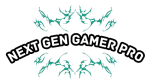In the realm of gaming, the right equipment can make all the difference. A high-performance gaming PC is the cornerstone of a superior gaming experience, offering the power and speed necessary to run the latest games smoothly. In this blog, we’ll delve into the key components of a gaming PC, why it matters, and how to choose the best one for your gaming needs.
1. Why a Gaming PC Matters
A gaming PC is more than just a computer; it’s a powerful tool designed to deliver the best possible gaming experience. Unlike standard PCs, gaming rigs are built to handle intensive graphics, high frame rates, and complex simulations, ensuring that you can play the latest titles at their highest settings without lag or stutter.
2. Key Components of a Gaming PC
- Processor (CPU): The CPU is the brain of your gaming PC, handling all the instructions and processing tasks. For optimal gaming performance, look for a high-performance processor with multiple cores and threads, such as the latest Intel Core i7/i9 or AMD Ryzen 7/9 models.
- Graphics Card (GPU): The GPU is crucial for rendering high-quality graphics and delivering smooth visuals. A powerful GPU, such as the NVIDIA GeForce RTX 30 series or AMD Radeon RX 6000 series, will ensure you get the best possible graphics performance and support for modern gaming technologies like ray tracing.
- Memory (RAM): RAM affects how well your PC handles multiple tasks simultaneously. For gaming, 16GB of RAM is generally considered the minimum, while 32GB or more is ideal for more demanding games and multitasking.
- Storage: Fast storage is essential for loading games quickly and efficiently. Solid State Drives (SSDs) offer faster read/write speeds compared to traditional Hard Disk Drives (HDDs). A combination of an SSD for your operating system and frequently played games, along with an HDD for additional storage, is often recommended.
- Motherboard: The motherboard connects all your components and supports the features and connectivity options of your gaming PC. Choose a motherboard that is compatible with your CPU and GPU and offers future upgrade potential.
- Cooling System: High-performance gaming PCs generate significant heat, so a reliable cooling system is crucial. Consider options such as high-quality air coolers or liquid cooling systems to keep your components running at optimal temperatures.
- Power Supply (PSU): The PSU provides power to all your components. Ensure you choose a power supply with adequate wattage and efficiency ratings to support your gaming PC’s needs. A reliable PSU helps prevent power issues and protects your components.
3. Why Invest in a Gaming PC?
- Superior Performance: Gaming PCs are designed to deliver high performance, allowing you to play the latest games at maximum settings with smooth frame rates and high resolutions.
- Future-Proofing: Investing in a gaming PC with cutting-edge components ensures that your system will be capable of handling future game releases and updates, extending the life of your investment.
- Customization: Gaming PCs offer a level of customization that pre-built systems often lack. You can select components based on your preferences and needs, ensuring a personalized gaming experience.
- Upgrade Potential: Unlike consoles, gaming PCs can be upgraded over time. This means you can enhance your system’s performance as new technologies emerge and games become more demanding.
4. Choosing the Right Gaming PC
When selecting a gaming PC, consider factors such as your budget, the types of games you play, and your performance expectations. Decide whether you prefer a pre-built system or building your own rig for a more tailored setup. Additionally, think about future upgrades and how you might want to expand your system down the line.